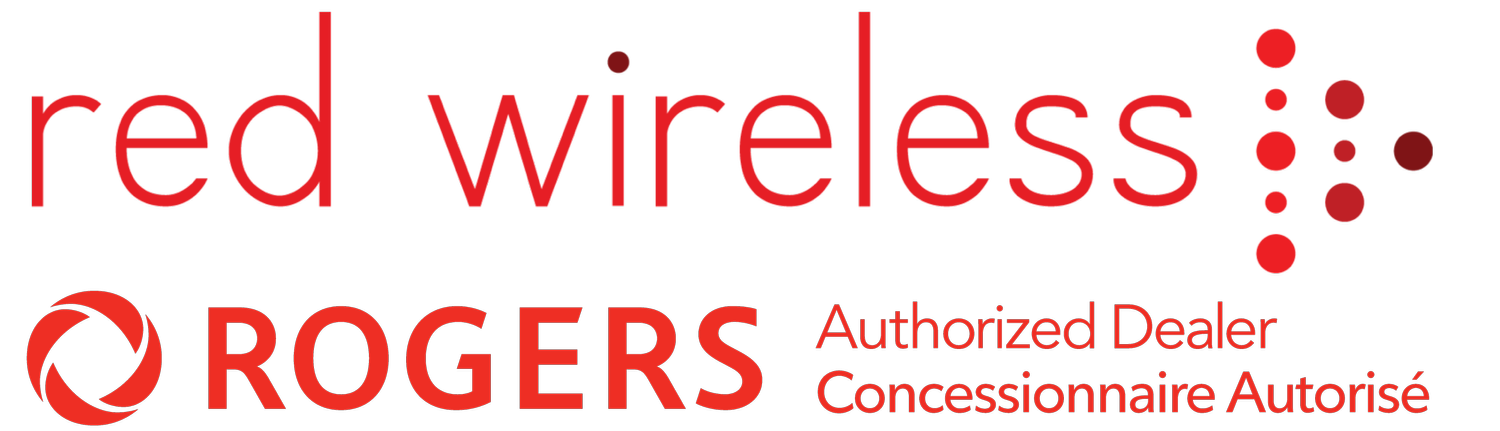List of Landing Pages.
redwireless.ca/offres (French)
List of Pages with Referral Form
Updating the Pricing
To Update the pricing first navigate to redwireless.ca/pricing-update
Enter the page password to access the secure page.
Scroll down to the device you want to update plan for.
To add a new plan, scroll down to end of plans list for specific phone and click the “Add Plan“ button.
In the textarea you can add as many plans (One plan per line).
Select region and other options if you want it for specific company, type(Primary/Additional) or CBU/RPP Pricing
Scroll down to the bottom of page and hit submit button to save the prices.
To add a new phone, scroll down to end of page and click add Phone button.
RPP Form
Removing the Phone Devices
To remove the phone devices from the main RPP Form. Please do the following steps.
Navigate to the this page www.formstack.com/admin/form/builder/4256777/build/field/105931131
Remove the option for the specific device.
Remove the specific color option for that device below this field www.formstack.com/admin/form/builder/4256777/build/field/106109992